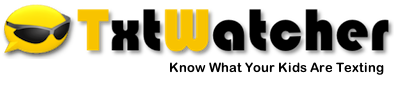Maps Already Activated?
Before doing anything, check to see if Maps has already been activated. Log on to your TxtWatcher account and look for the map pins as shown. If present, you are done.
Map pin shown on the Message Logs page:

Activation Instructions
In order for Maps to track your monitored phones, you need to ensure:
- The phone is utilizing the most current TxtWatcher App
- You can find the most current version of TxtWatcher in the Google Play store by searching for
 .
. - Location services are active on the monitored phone.
- This can be checked by navigating to Settings > Location from the monitored phone and ensuring that Google Location Services is checked. This may vary slightly depending on your particular phone.



Existing customers
Due to Android security measures, we cannot automatically upgrade this release of the App on your child’s phone without prompting the holder of the phone. We apologize for this inconvenience, but in order to maintain secrecy and utilize the Map feature, customers with older Apps installed must follow these procedures:
 and it is visible under Setup> Applications> Manage Applications>
and it is visible under Setup> Applications> Manage Applications>  . Select Uninstall
. Select Uninstall . Click on the
. Click on the  app, download and install it. You must accept the permissions. Once the app is installed, open it, make sure the phone number is correct, then simply tap the Title/Icon/Logo at the top of the screen, which wakes up the app for the first time. Press the Home key on the phone and you are done.
app, download and install it. You must accept the permissions. Once the app is installed, open it, make sure the phone number is correct, then simply tap the Title/Icon/Logo at the top of the screen, which wakes up the app for the first time. Press the Home key on the phone and you are done.Refer to the Quick Start Guide guide for detailed instructions on the installation process.
Remember to remove the old App first or you will receive duplicate messages in your log view.
Note: you do not need to upgrade the App to continue to use the features you are using today. Upgrades are only required to leverage the Map feature as described above.