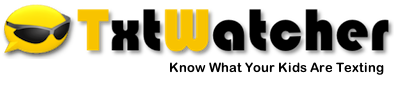Maps Show You Where Your Kids Are Texting
Knowing where your kids are can be a challenge. TxtWatcher Maps helps by showing the location of a monitored phone when text messages are sent or received, on a familiar Google map.
 Shows the last known location.
Shows the last known location. Shows past locations throughout the day.
Shows past locations throughout the day.TxtWatcher collects location information from both the GPS service and the Network Location service of your child’s Android phone, to determine the best last known phone location at the time a message is sent or received.
TxtWatcher Maps can be accessed from two places in TxtWatcher:
- Message Logs page
- Message Detail page
To view TxtWatcher Maps, login to TxtWatcher, navigate to the Message Logs page. A map pin  will be present when location information is available from the phone you are monitoring. Click the pin to bring up the TxtWatcher Map showing texting locations and timestamps.
will be present when location information is available from the phone you are monitoring. Click the pin to bring up the TxtWatcher Map showing texting locations and timestamps.